UTAU’s official website states these as the system requirements:
These requirements come from a software that first came out in 2008 and haven’t changed since then. Compare the May 16 2008 snapshot of UTAU’s site to the current one. (If the current site has changed its system requirements or gone down, here is a snapshot close to the time of writing this page.)
Here is a more modern recommended system requirements based off of what I’ve found best for UTAU (of course UTAU will run fine on the previous system requirements).
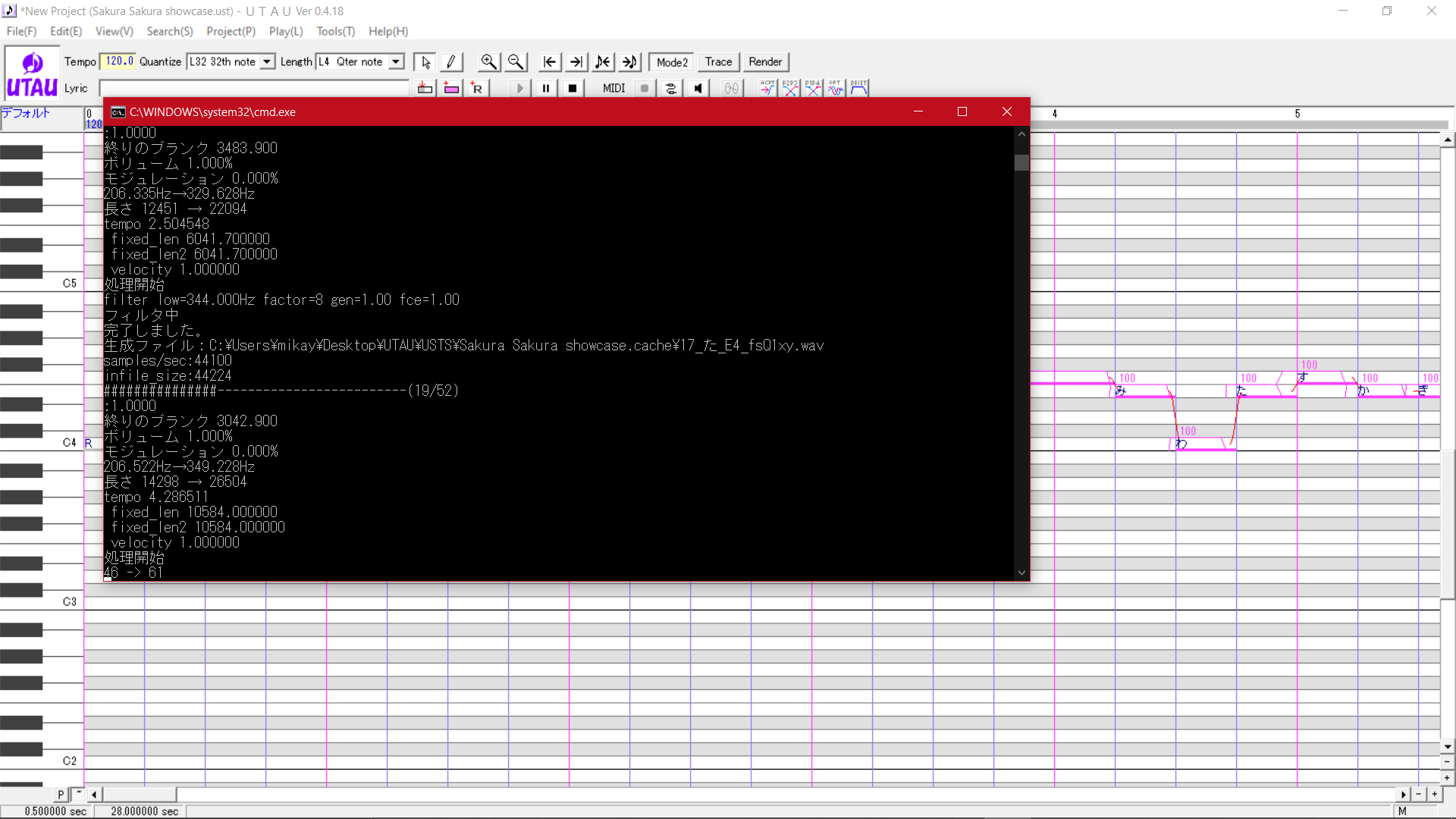
The more modern your system, the faster UTAU will run and render. On my quad-core i5 laptop, a 3 minute song will probably render in 2 minutes. Older hardware rendering times will range from 5-15 minutes. Newer machines seem to run UTAU just fine.
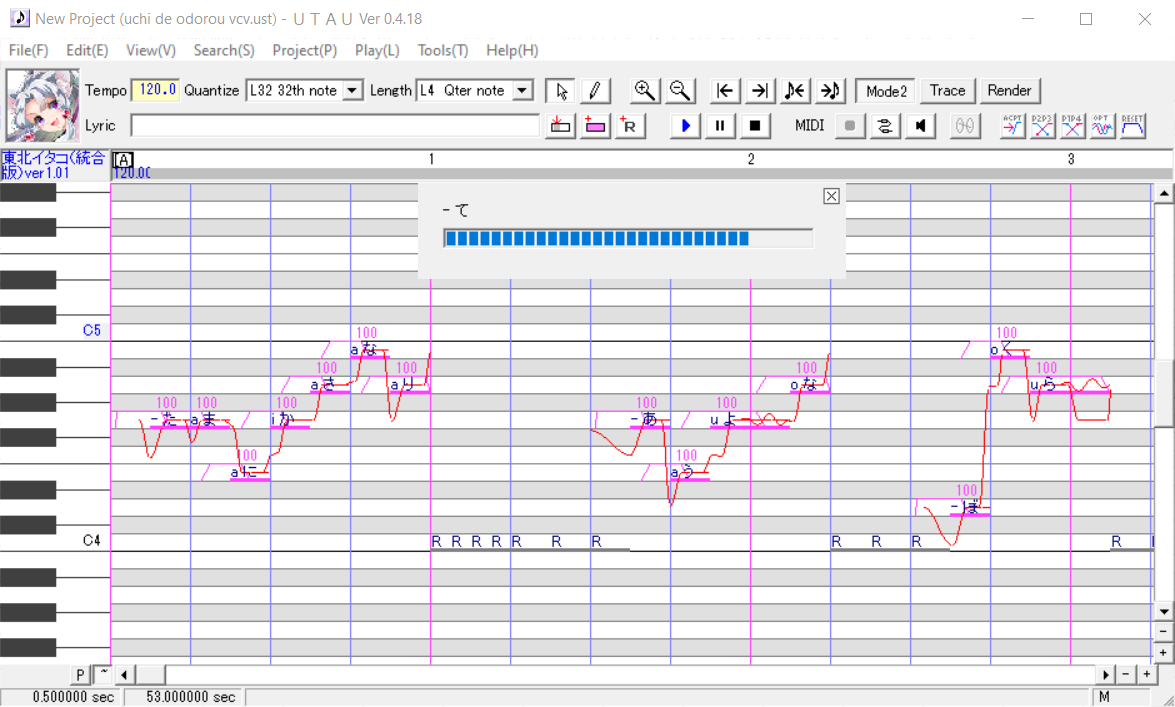
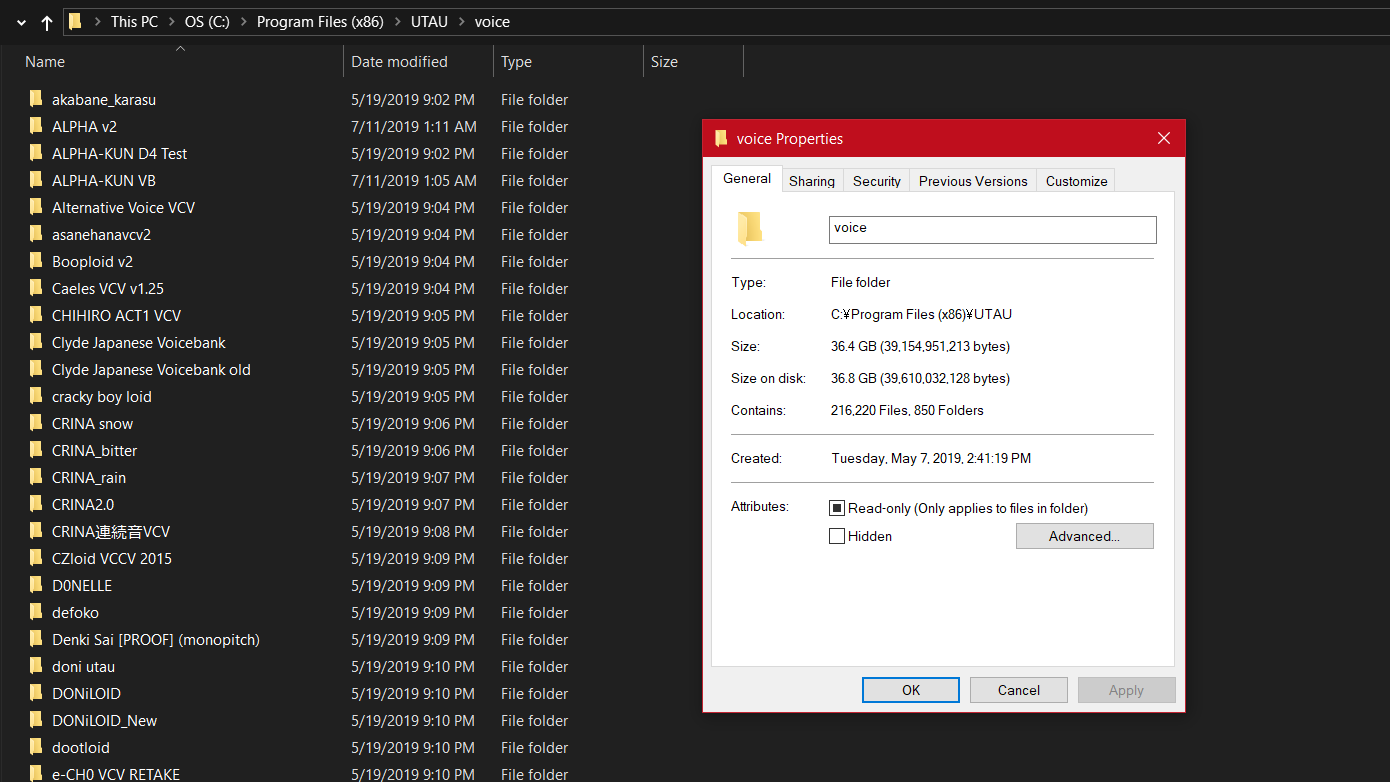
*While running UTAU on Windows XP is fine, non-Japanese versions of Windows XP may or may not require an installation disk, which would be very hard to find these days. It may depend on what version of XP you have. These tutorials are for modern systems (mostly Windows 10), so if something is different when it comes to Windows settings, you may have to do outside research.
**UTAU itself is a very small program, less than 10 MB at initial install. The 30 GB is for extra voicebanks, plugins, rendered .wav files, etc that you will likely download as an UTAU user.
***Admin permission will be required to install UTAU, and not-so-required for more intermediate usage.